|
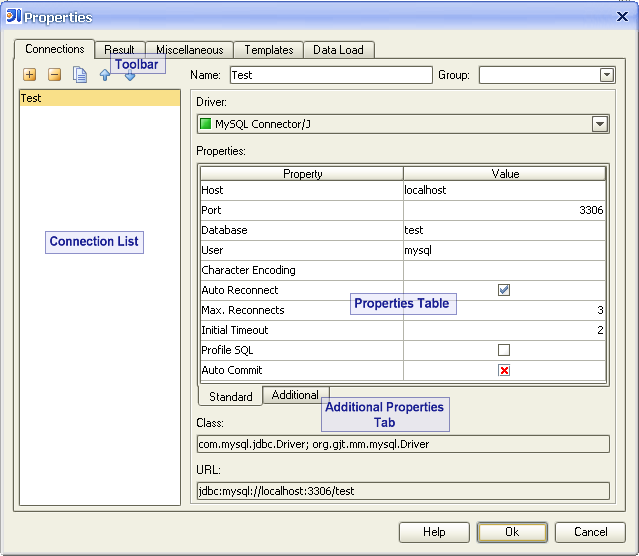
This list contains all created connection configurations. The configurations appear in the same order as they will appear in Query Window connection list.
| New |
 |
Opens the plugin settings dialog. In the dialog you can edit the connection properties, query and result parameters, templates and so on. |
| Delete |
 |
Refreshes the displayed data. |
| Copy |
 |
Closes the browser tool window. |
| Move Up |
 |
Opens this help dialog. |
| Move Down |
 |
Displays a window with information about this plugin. |
|
This panel displays the properties of the connection configuration selected in the left list.
| Name |
The name of the selected connection. |
| Group |
This field allows you to group your connections by your own criterias. Enter the name of a new group or select a group from the drop down list. |
| Driver |
The JDBC driver used for the connection. The driver determines the name of the driver class, the format of the JDBC URL and the possible properties.
If your driver is not listed you can use 'Other Driver' and explicitly specify the class name and the URL.
The icon before the driver shows if the driver is available or not:
 Driver is not available Driver is not available
 Driver is available Driver is available
 Used for the 'Other Driver' Used for the 'Other Driver'
 If you want that your driver is added to the list you can send me all the necessary information and I will add it to the list in the next release. If you want that your driver is added to the list you can send me all the necessary information and I will add it to the list in the next release.
|
| Properties |
Lists the values of all properties available for the selected driver. If the color of the row is lightblue the property is required. |
| Class |
Shows the classes of the JDBC driver the plugin searches for. If more than one classes are listed the driver starts searching for the classes at the beginning and stops after it has found a class. |
| URL |
The url that will be used to connect to the database. |
|
On this panel you can set additional properties which are not available through the provided driver support.
|
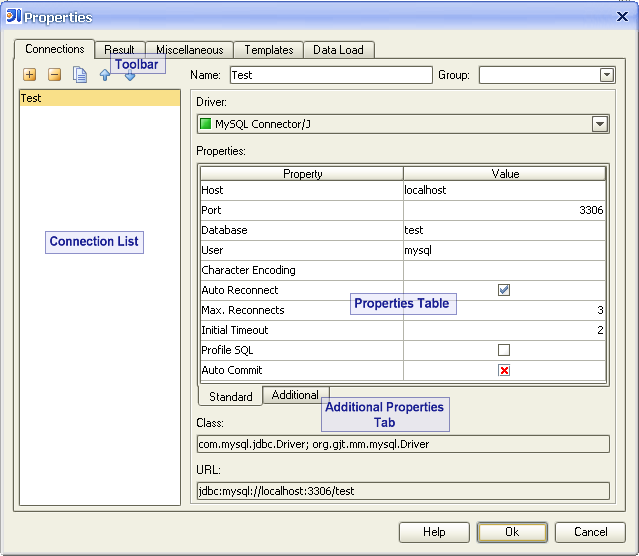
 If you want that your driver is added to the list you can send me all the necessary information and I will add it to the list in the next release.
If you want that your driver is added to the list you can send me all the necessary information and I will add it to the list in the next release.