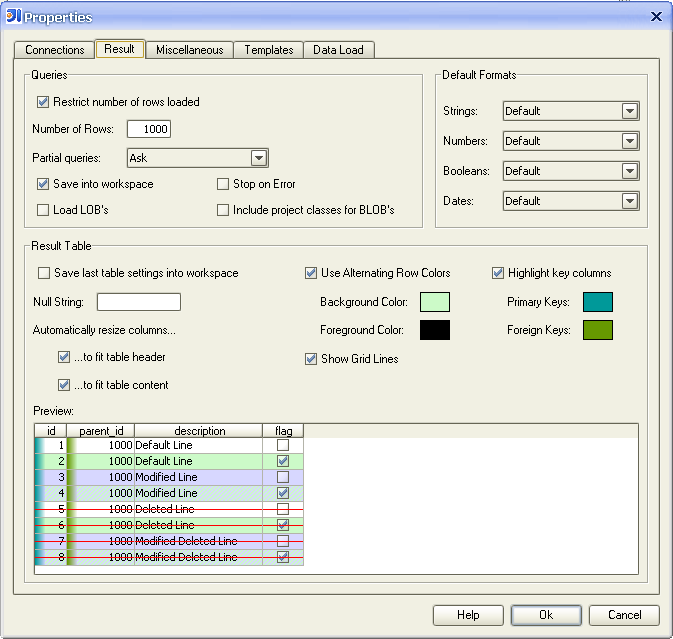| Save last table settings into workspace |
Save the column formats, column fonts, column sequence and sorting order into the workspace file (.iws). |
| Null String |
A string which will be display in the result table if the cell value is null. Can be used to distinguish between an empty string and a null string. |
| Automatically resize columns |
Describes how the plugin should try to fit result table columns to the cell values.
...to fit table header - Set the width of a column such that the column name fits into the column.
...to fit table content - Set the width of a column such that the all column values fit into the column.
|
| Use Alternating Row Colors |
If selected every second row is displayed in different color. |
| Show Grid Lines |
If selected the plugin will paint the grid lines in the result table. |
| Highlight key columns |
If selected the plugins will try to automatically highlight the primary and foreign key columns of the result set. The columns are marked with a small colored bar on the left side of the table cells. This feature will not work with some JDBC drivers and only for simple queries like 'select * from TABLE'. Using this feature will increase the execution time considerably because the plugin needs to execute additional queries to retrieve the metadata. |