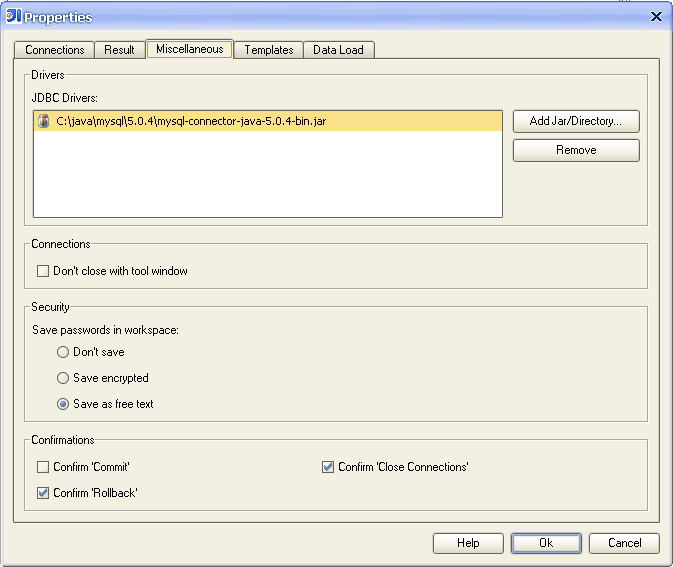| Save passwords in workspace |
Defines how the entered connection passwords are saved into the workspace file (.iws)
- Don't save - The passwords will not be saved. The user will have to reenter the passwords after a project reload.
- Save encrypted - Saves the password encrypted into the workspace. This requires that SunJCE is installed into the IDEA JRE. For IDEA 4.x the SunJCE is already included in the release but for IDEA 3.x it has to be installed manually. See Setup for details on how to install the SunJCE.
- Save as free text - The passwords will be saved as clear text into the workspace.
|