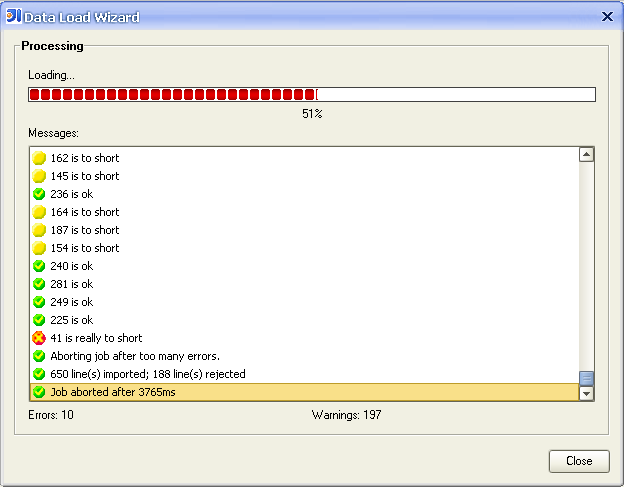| <Progress Bar> |
Shows the progress of the import. The color shows the error level.
| Color | Description |
| Green | No warnings or errors have occured. |
| Yellow | At least one warning has occured. |
| Red | At least one error occured. |
|
| <Text Area> |
Shows all messages of the import until now. Which messages appear is defined by the log level defined before.
The icons have the following meanings:
 | Information Message |
 | Warning Message |
 | Error Message |
|
| Errors |
Shows the number of errors which occured until now. |
| Warnings |
Shows the number of warnings which occured until now. |
|
|