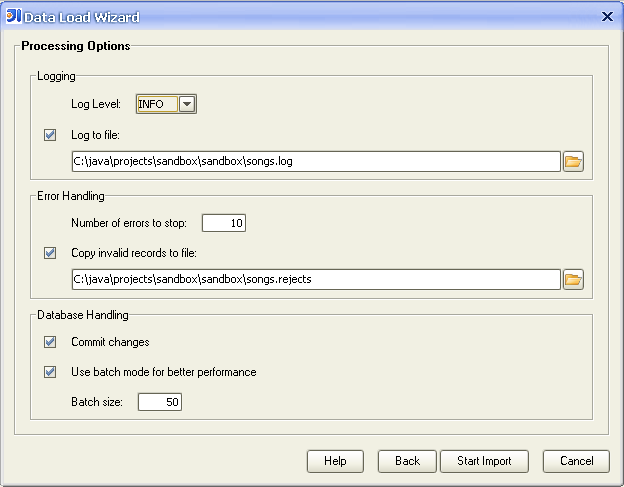|
This step allows you to define the options for logging, error handling and commiting.
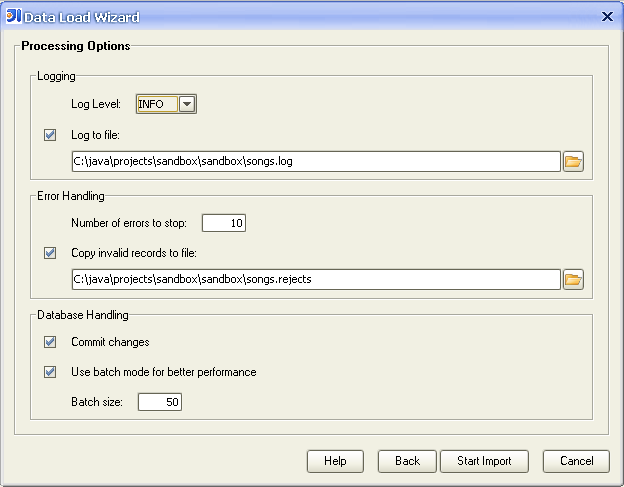
| Log Level |
Defines which messages are logged. The levels are defined by Log4J.
| Level | Description |
| DEBUG | Logs all messages. |
| INFO | Logs info, warning, error and fatal messages. |
| WARNING | Logs warning, error and fatal messages. |
| ERROR | Logs error and fatal messages. |
| FATAL | Logs only fatal messages. |
|
| Log to file |
If selected the logging messages will also be written to the file defined in the field below. |
|
| Number of errors to stop |
Defines the number of errors after which the import will be aborted. |
| Copy invalid records to file |
If selected all records which couldn't be imported will be copied to the file specified below. |
|
|
|
| Commit changes |
If selected the data load will explicitly call commit after every record or batch. |
| Use batch mode for better performance |
If selected the import statements are group to batches and executed together.
 If the insert of one record in a batch fails the whole batch will be rejected. If the insert of one record in a batch fails the whole batch will be rejected.
|
| Batch size |
Defines the number of records in one batch. |
|
|