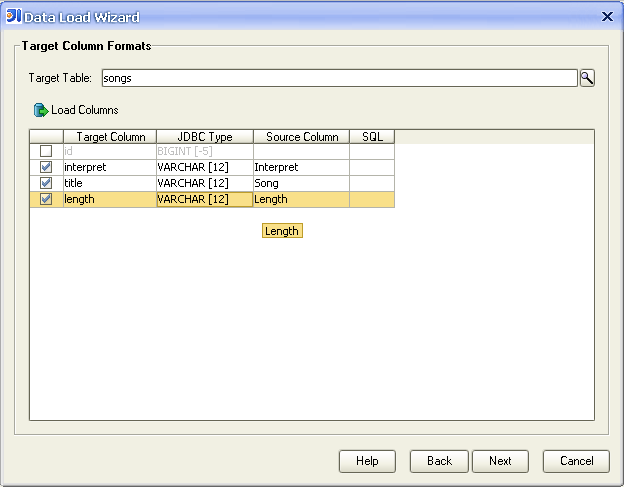|
This step allows you to define the table and columns the data should be inserted into. Every target column can be filled by a predefined SQL snipped or the data from a source field.
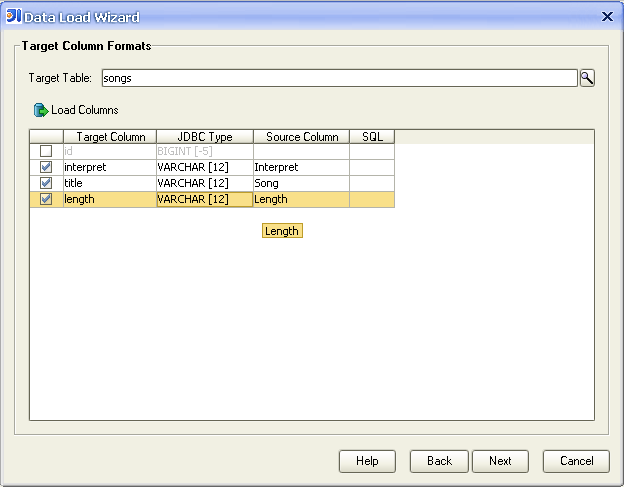
| Target Table |
The name of the table the data should be inserted into. The zoom buttons will open a dialog which allows you to select the table from a list of existing ones. |
| Load Columns |
Load the target column definitions for the table entered above from the database. |
| <Table> |
The table allows you to include/exclude columns from the insert statement and to define the data source for the column data.
If the checkbox in the first column is selected the column will be included in the created insert statement.
The column 'Source Column' allows you to select a column from the source file or the transformation script which will be used to fill this column.
The column 'SQL' allows you to define an SQL snipped which be used in the insert statement. Which can for example be useful if the value should come from a sequence.
Only one of columns 'Source Column' and 'SQL' must be filled per row. |
|
|