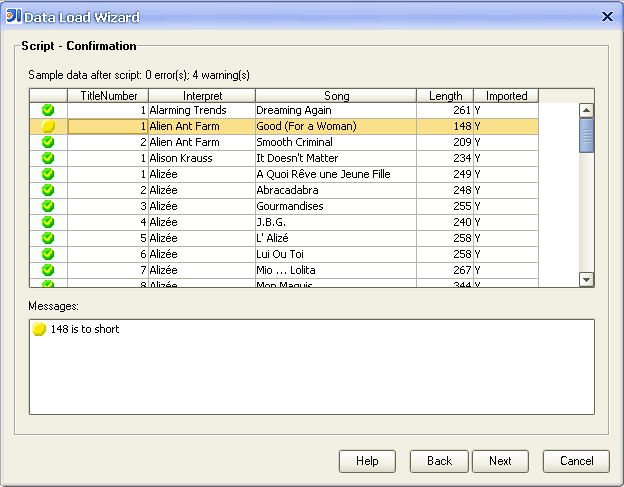|
This step allows you to review the result of the script defined in the last script. The script is used on the first 50 rows of the file.
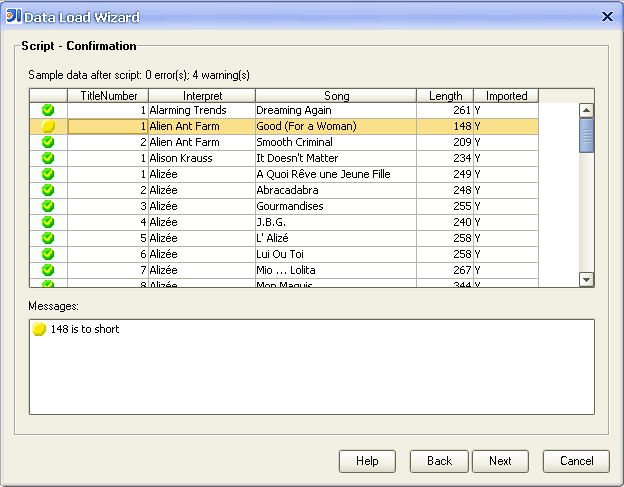
| <Table> |
The table shows the sample data after the script has been applied. The first column shows the error status after the scripts has been applied.
The icons have the following meanings:
 | No warnings or errors occured. |
 | No error but at least one warning occured. |
 | At least one error occured. |
|
| Messages |
Shows the messages and their error level which the script produced for the row currently selected in the table above. |
|
|