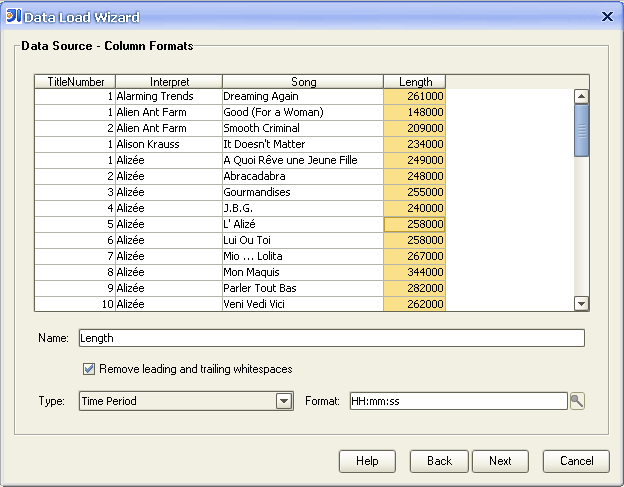| <Table> |
Allows you to select the column which you want to define the data format for. Changes to the data format will immediately reflected by this table. |
| Name |
The name of the column. This is the name which is used in the following steps to reference this column. |
| Remove leading and trailing whitespaces |
Select this field if you want to strip spaces at the begin and the end of a field value before the value is
converted to the correct type. |
| Type |
Defines the data type of the field values. |
| Format |
Allows to define a pattern for date, time, number and boolean values. The patterns used for dates, times and numbers are the same as defined by the classes java.text.SimpleDateFormat and java.text.DecimalFormat. The zoom button opens an editor to support the editing of format patterns. |