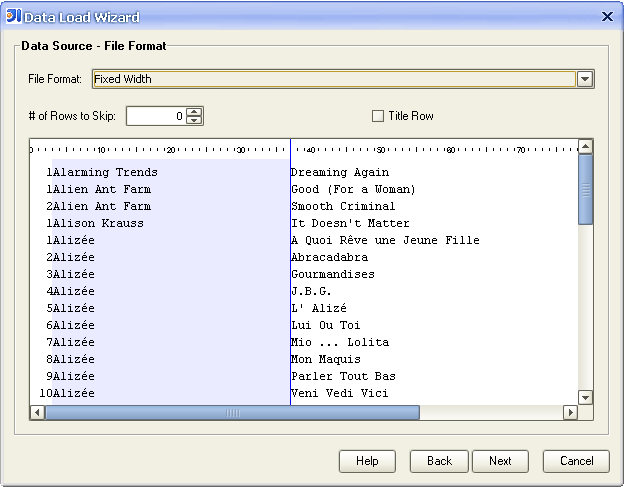| File Format |
Here you can define the general format of the file. You can choose between a format there the fields are separated with a specific delimiter or a format which contains fields with a specific string width. The screen for the delimiter separated format is defined here |
| # of Rows to Skip |
Defines the number of rows which should be skipped from the beginning of the file. This must not include the title row. |
| Title Row |
Select this field if the file contains a row containing the column titles. |
| <Text Area> |
This component allows you to define the field widths in your file. You can define a new column by moving the blue vertical line with the mouse to the position which separates to fields and the click with the mouse. The column can be removed using the same method. |