The following section describes the export functionality of the plugin.
The current supports the following 4 export formats:
The table data will be exported in the same format that is used in the table (except for check boxes).
Table used for the example exports: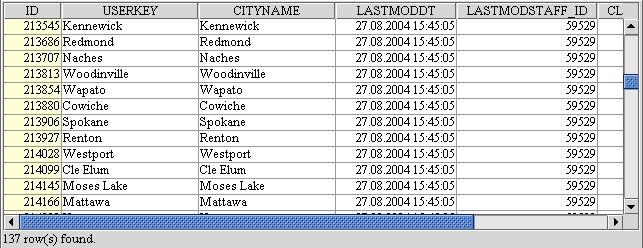
| Text [CSV] |
This export creates a plain text file in which one table row is represented by one line in the file and the values are separated by a configurable delimiter. If the cell values contains the delimiter character the value is wrapped with a text qualifier.
The exported file can easily be imported into programs like MircoSoft Excel and Open Office.
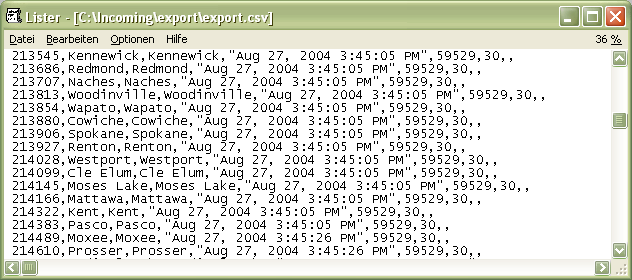
| Text [Fixed Width] |
This export creates a plain text file in which one table row is represented by one line in the file and all cells of a column get the same width. If a value is to short it will be expanded with spaces. The width for a column will be set to the longest cell value of a column.
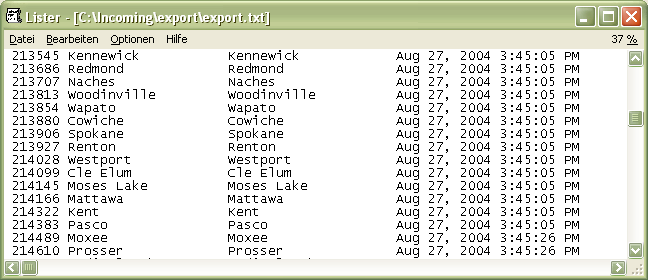
| XML |
This export will create a file according to the XML 1.0 specification.
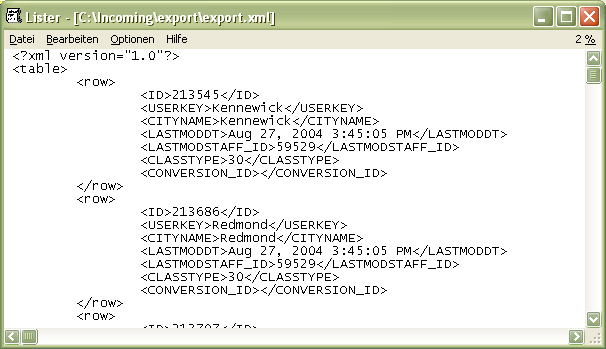
| HTML |
This export will create a file according to the HTML standard using CSS stylesheets. The user can specify the styles which are used for the different elements. It's possible to format alternating rows in different formats.
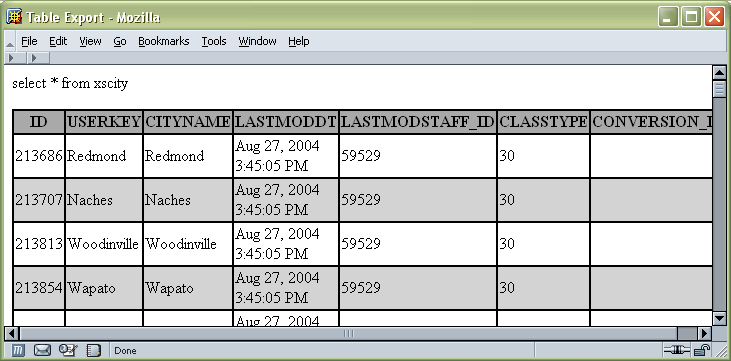
| Excel |
This export will create a file in the MS Excel format. For using this functionality you have to install Apache's POI into the.plugin lib directory.
Installation:
- Download Apache's POI.
- Extract the ZIP file.
- Copy the jar file to
\ks-sql\lib