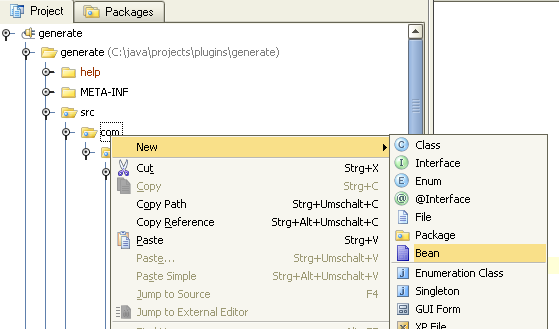1. Create or Edit a Template
- Open IDE Settings » Kiwi Generator
- Select 'Add...' for creating a new template or 'Edit...' for editing an existing template. See more here.
- Define the parameter model of your template. See more here.
- Define the file templates of your template. See more here.
2. Use a Template
- Select a directory, file or package in the 'Project' view
- Select the template from the 'New' sub menu of the context menu
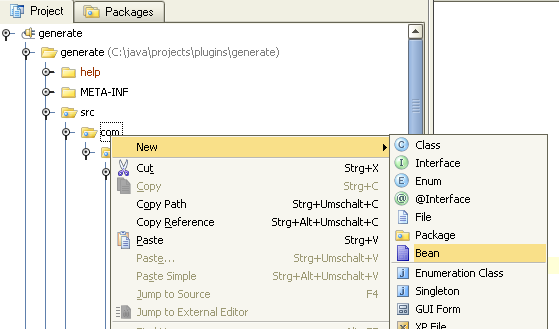
- Enter the parameters of your template. See more here.
|