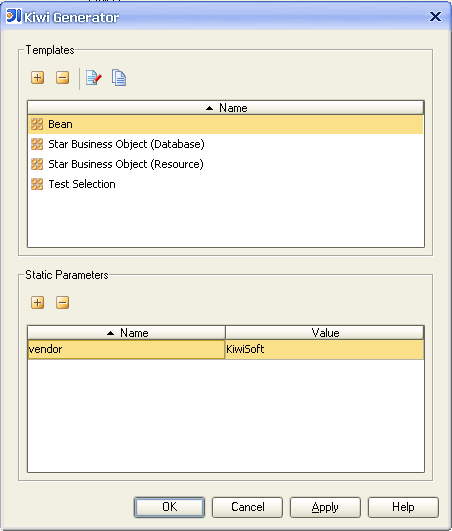|
This section describes the templates setup dialog. The dialog can be opened by selecting Settings » IDE Settings » Kiwi Generator.
The dialog allows you to create new templates, edit existing template or delete templates.
The lower panel allows you to setup static parameters. These parameters can be used in all your templates and are stored
between sessions in the IDEA application configuration.
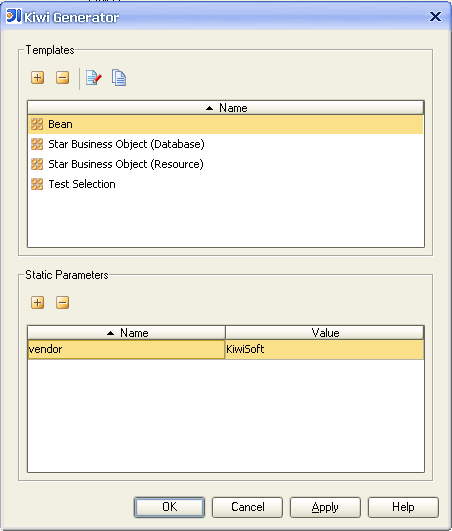
| <List> |
|
A list of all available templates. A double click on a row will open the editor for this template. |
| Create |
 |
Create a new template and opens it for editing. |
| Delete |
 |
Deletes the selected template. |
| Edit |
 |
Opens the selected template for editing. |
| Copy |
 |
Creates a copy of the selected template and opens it for editing. |
|
| <Table> |
|
A list of all available parameters and their values. |
| Create |
 |
Create a new static parameter. |
| Delete |
 |
Deletes the selected static parameter. |
|
|