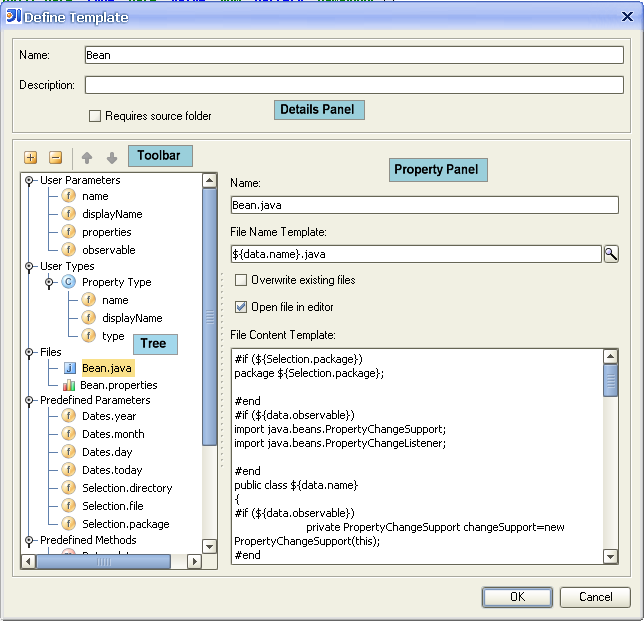|
This dialog allows you to edit a template.
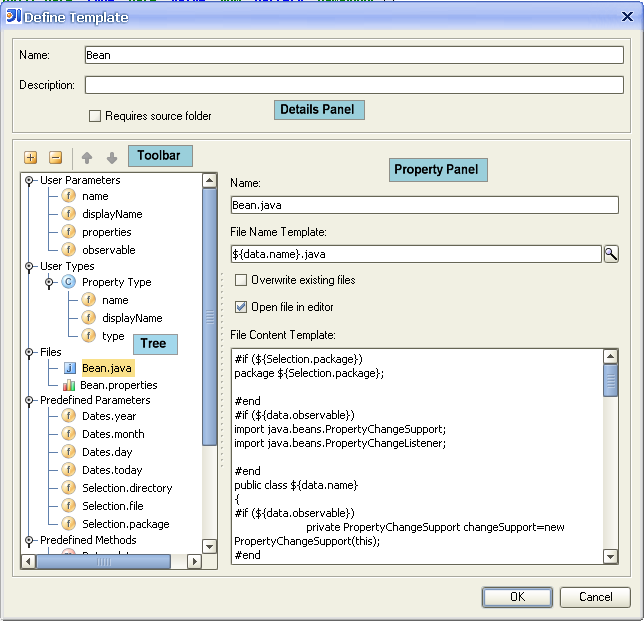
| Name |
The name of the template. |
| Description |
A description of the template. |
| Requires source folder |
If set the template can only be used if the selected element can be associated with a package. |
|
| Add |
 |
Adds a new child node to the selected tree node or a new sibling if the node can have no further childs. |
| Delete |
 |
Removes the selected tree node. |
| Move Up |
 |
Moves the selected tree node up. |
| Move Down |
 |
Moves the selected tree node down. |
|
The tree contains all elements of the templates and some hard coded properties and methods which
can be used in the file templates.
Main Nodes
| User Parameters |
The template parameters which can be used from the file templates with the prefix 'data.' |
| User Types |
User defined complex types which can be used for user parameters. A user type consists of a list of parameters. |
| Files |
The templates used to create the files. |
| Predefined Parameters |
A list of hard coded parameters which can be used in the file templates. |
| Predefined Methods |
A list of hard coded methods which can be used in the file templates. |
|
Shows the details for the node selected in the tree. See Property Details,
User Type Details and File Details for more information.
|